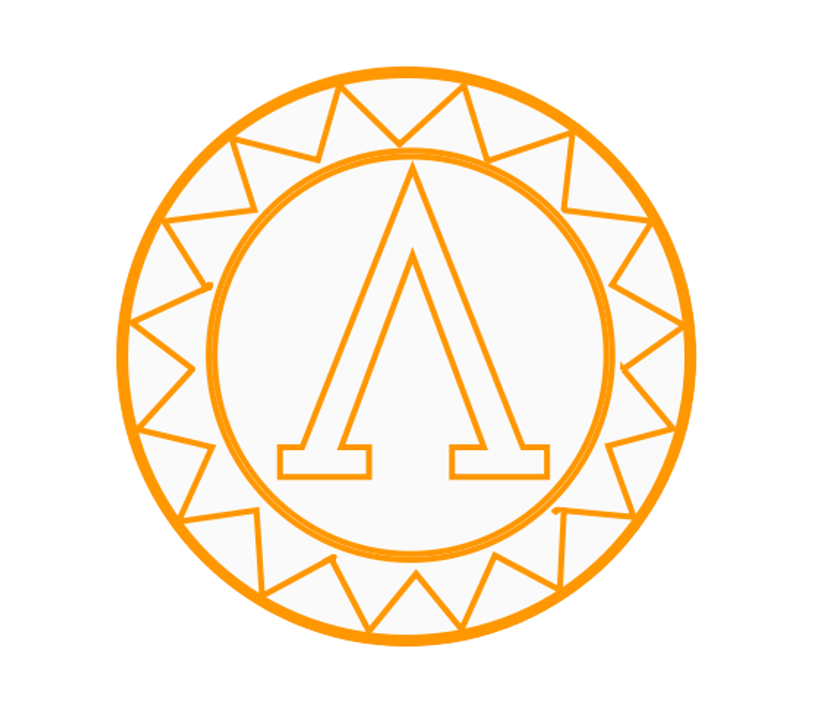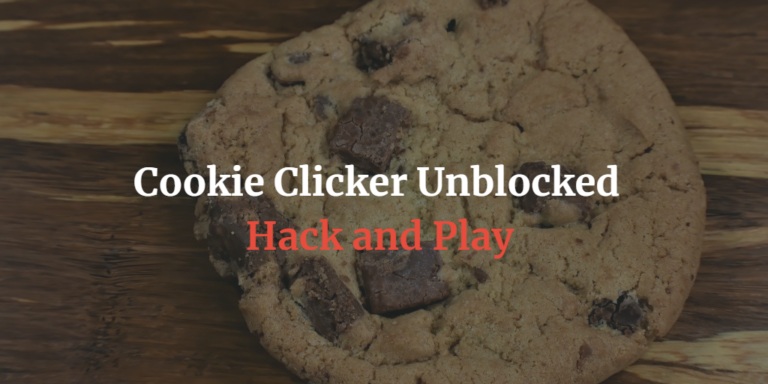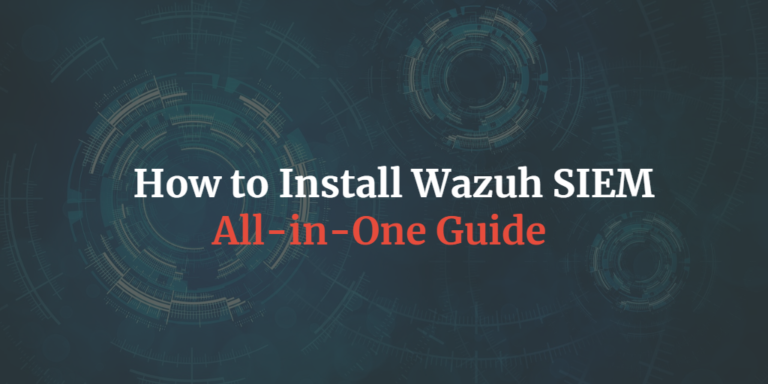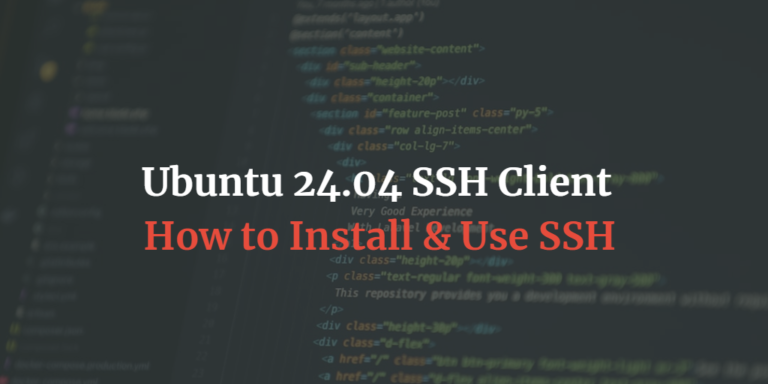How to Access the Dark Web Safely
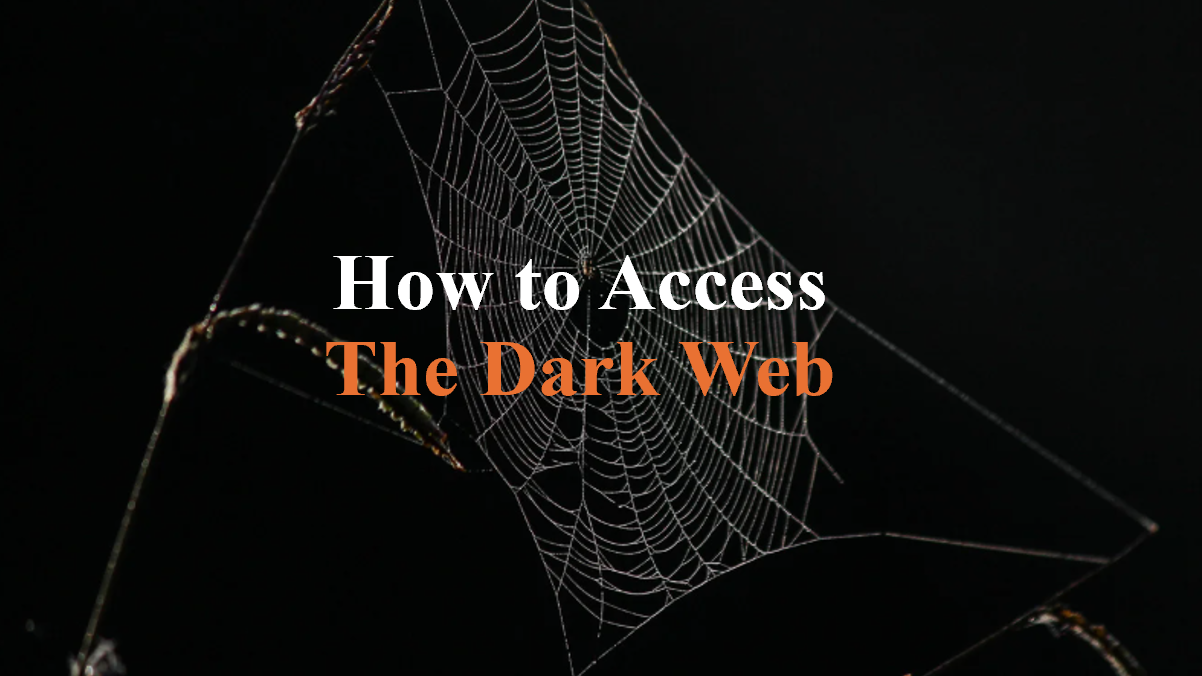
The dark web is a hidden part of the internet that isn’t indexed by traditional search engines like Google or Bing. Accessing the dark web requires specialized tools such as the Tor browser, which is designed to provide anonymity and secure communication. This part of the web is often used by privacy-conscious individuals, journalists, whistleblowers, and others who need to operate discreetly online.
While the dark web offers legitimate uses, it is also associated with risks, including exposure to illegal activities and malicious content. In this guide, we’ll explain what the dark web is, how to access it using Tor, and the precautions you should take to explore it safely and responsibly.
What is the Dark Web?
The internet is divided into three parts:
- Surface Web: The part of the web accessible through standard browsers like Google Chrome and indexed by search engines.
- Deep Web: Content not indexed by search engines, such as private databases, academic journals, and company intranets.
- Dark Web: A small portion of the deep web that requires special software to access and emphasizes anonymity.
The dark web is often accessed via the Tor network, which stands for “The Onion Router.” Tor uses layered encryption to anonymize users and their activities.
What is Tor and How Does It Work?
Tor is a free, open-source software designed to protect users’ anonymity online. It works by routing your internet traffic through a series of volunteer-operated servers (called nodes or relays) around the world. This process encrypts your data multiple times, like layers of an onion, before it reaches its destination.
The result is that your IP address is hidden, making it extremely difficult to trace your activities back to you. Tor not only provides access to the dark web but is also used on the surface web by those seeking privacy, such as journalists and activists.
Step-by-Step Guide to Accessing the Dark Web
1. Download the Tor Browser
The Tor Browser is the most common way to access the dark web. It’s a free, open-source browser designed to protect your identity by routing your internet traffic through multiple servers.
- Download the Tor Browser from the official website to ensure safety and avoid malicious versions.
- Install the browser like you would any other application.
2. Secure Your Connection
Before opening Tor, protect yourself with a Virtual Private Network (VPN). A VPN encrypts your internet connection and adds an extra layer of anonymity.
- Choose a reputable, no-logs VPN service.
- Connect to the VPN server before launching the Tor Browser.
3. Launch the Tor Browser
After securing your connection, open the Tor Browser. You’ll notice it looks similar to any other browser, but its purpose is different. It connects to the Tor network to anonymize your activity. Once you open the browser, it will ask you to connect. Go ahead an connect. I suggest you leave the “Always connect automatically”, so you also confirm whether you’d like to connect or not.
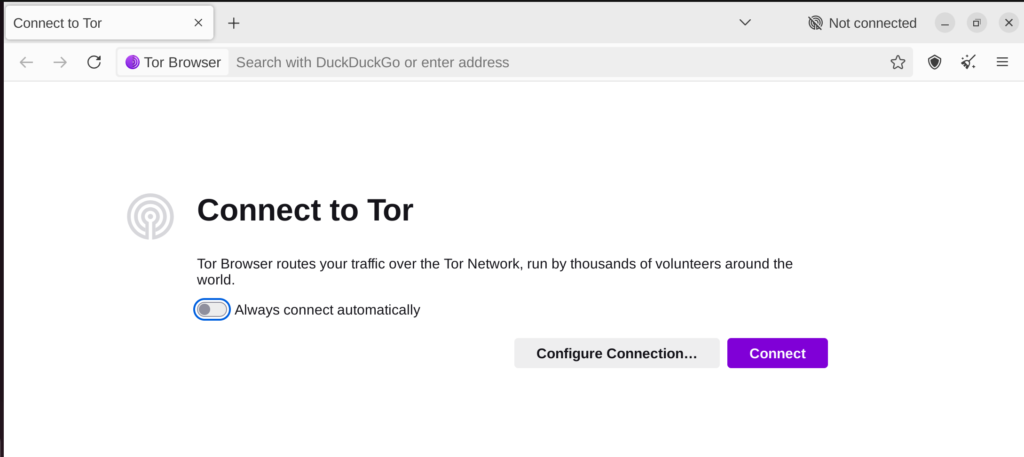
4. Secure the browser
Right now your browser is running in the least safest mode. To maximize security i suggest, we change that. Go in to settings, then privacy & security, and finally click on the safest icon.
This will disable JavaScript, making it much more difficult for you to be hit with malicious malware or ransomware.
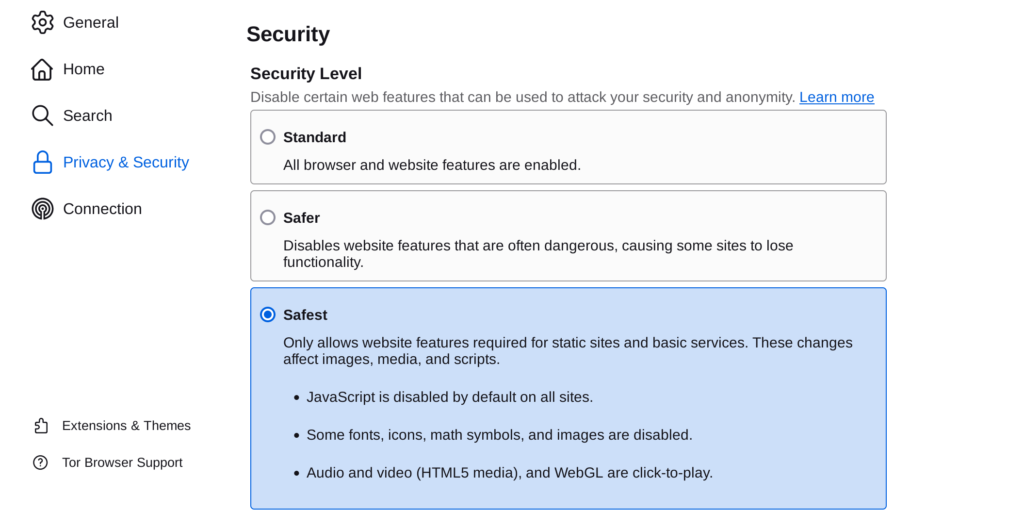
5. Browsing the Dark web
Websites on the dark web use the .onion domain, which isn’t accessible through regular browsers. Examples include whistleblower platforms like SecureDrop and privacy-focused email services.
It is still possible to use regular websites like google.com just like you would in a normal browser. However, to access the .onion sites, you’ll need the exact URL to access these sites, as they aren’t easily searchable.
You can use search engines on the dark web like Ahmia, Torch or DuckDuckGo to find dark web resources, but don’t expect them to work as smoothly as google or your normal search engine.
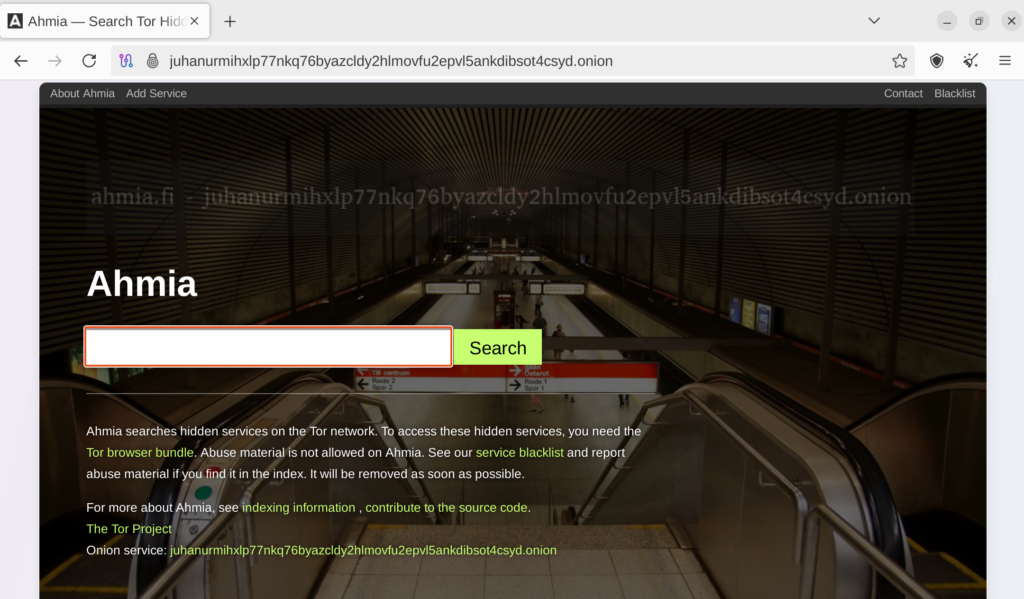
6. Checking onion Nodes
In the URL its possible for you to see each node that your traffic passes through. Its even possible for you to request new nodes by clicking the “New Tor circuit for this site”.
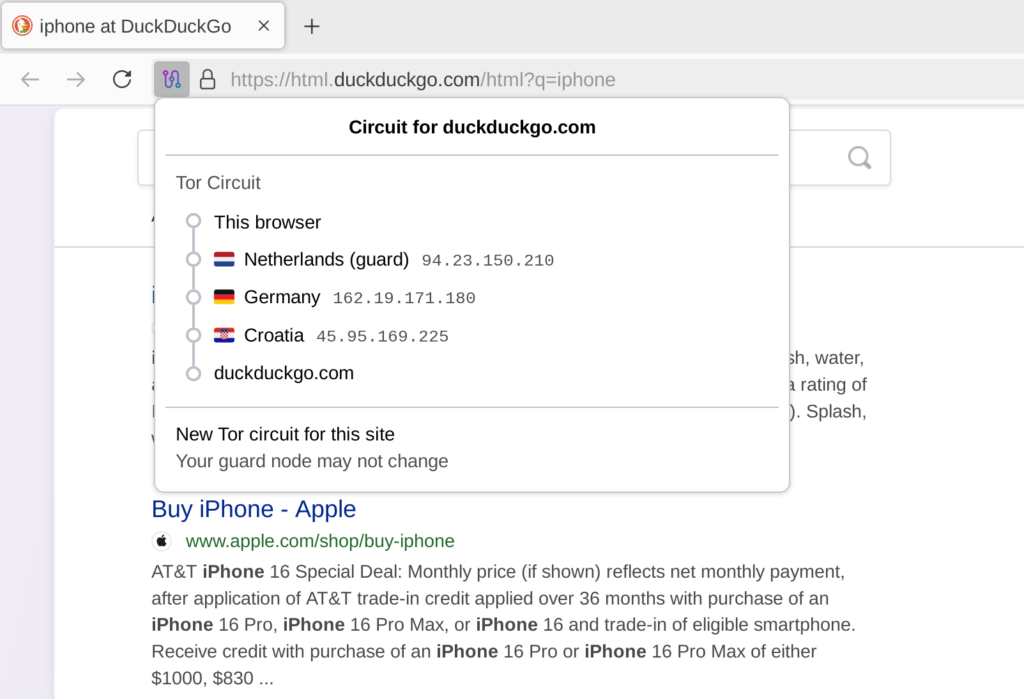
7. Exercise Caution
The dark web isn’t inherently illegal, but it’s home to both legitimate and illicit activities. Keep these tips in mind:
- Avoid sharing personal information.
- Be cautious about downloading files – they could contain malware.
- Stay clear of illegal marketplaces or suspicious links.
Benefits and Risks of the Dark Web
Benefits:
- Protecting privacy and free speech in oppressive regimes.
- Secure platforms for journalists and whistleblowers.
- Access to knowledge and forums unavailable on the surface web.
Risks:
- Exposure to illegal content and activities.
- Potential malware and phishing attacks.
- Increased scrutiny from authorities if misused.
Final Thoughts
Accessing the dark web is not inherently illegal or dangerous if done responsibly. It can be a powerful tool for protecting privacy and advocating for freedom of speech. However, it’s essential to stay vigilant, understand the risks, and avoid any activities that could lead to legal trouble.
If you’re considering exploring the dark web, remember to prioritize safety, use trusted tools, and respect the law.