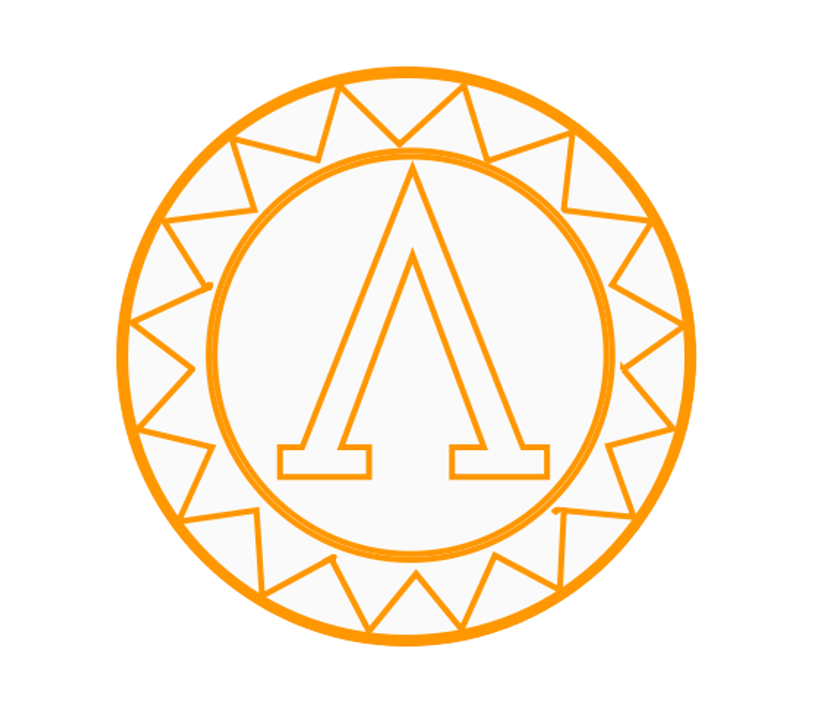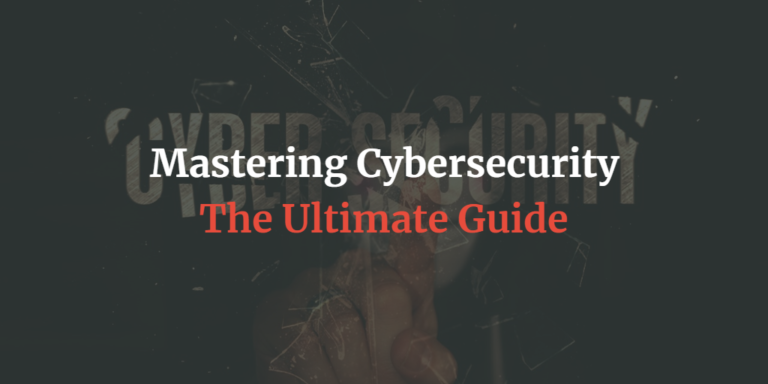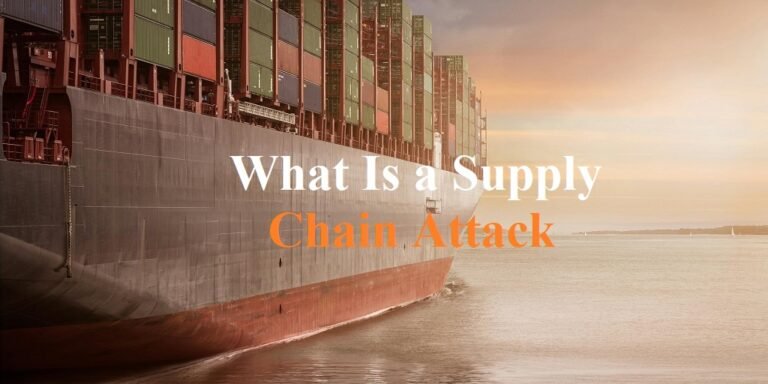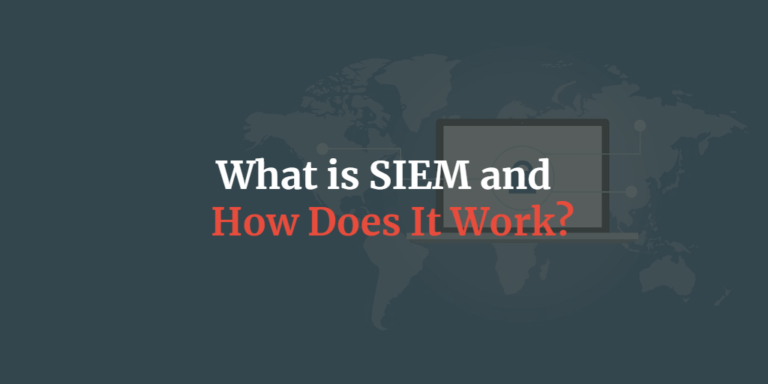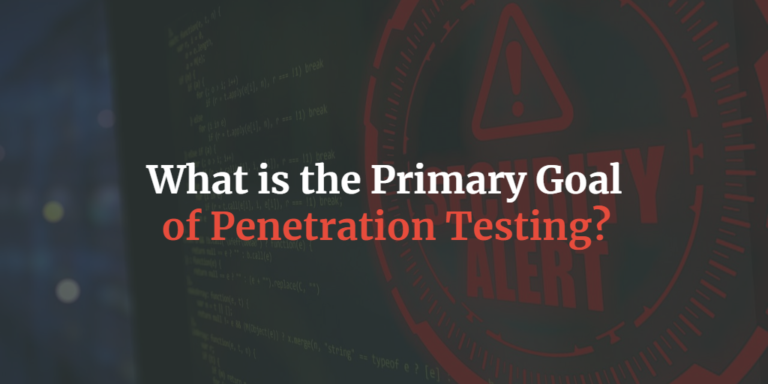Types of Credential Harvesting Malware
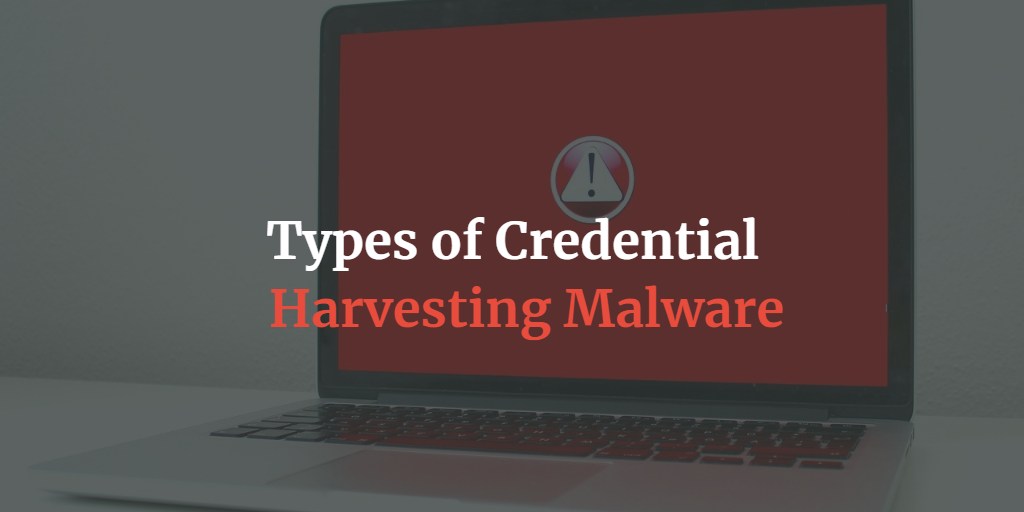
In today’s increasingly digital world, cybersecurity threats are evolving at an alarming pace. Among the most dangerous are those that aim to steal our credentials – passwords, usernames, and other login information.
Credential harvesting malware is a powerful tool in a hacker’s arsenal, used to gain unauthorized access to sensitive accounts and systems. If successful, the damage can range from identity theft to financial loss and even large-scale data breaches. In this post, we’ll dive into the different types of credential harvesting malware, how they work, and what you can do to protect yourself.
What is Credential Harvesting?
Credential harvesting is a cyberattack technique where attackers steal sensitive login information, such as usernames and passwords, to gain unauthorized access to accounts and systems. This tactic often involves tricking individuals into revealing their credentials through deceptive methods like phishing emails, fake login pages, or malicious software that records keystrokes.
Credential harvesting malware is designed to steal sensitive information such as usernames and passwords. Common types include keyloggers, which record keystrokes; phishing malware, which deceives users into providing credentials; and form grabbers, which intercept data entered in online forms.
Once these credentials are captured, attackers can use them to access confidential information, compromise systems, or launch further attacks. Credential harvesting is a common initial step in broader cybercriminal campaigns, highlighting the importance of strong security practices like multi-factor authentication and user education to protect against such threats. Lets take a look at some of the most common types of credential harvesting malware.
1. Keyloggers
What is it? Keyloggers are one of the oldest and most prevalent forms of credential-harvesting malware. They secretly record the keystrokes of an infected device, capturing sensitive information such as usernames, passwords, credit card details, and more.
How does it work? Once a keylogger is installed on a victim’s computer, it operates in the background, logging every keystroke. It then transmits this data back to the attacker, often without the user ever noticing any difference in their system’s performance.
How to protect yourself:
- Use antivirus software and ensure it’s up to date.
- Regularly update your operating system and applications to patch vulnerabilities.
- Enable two-factor authentication (2FA) on your accounts.
2. Phishing
What is it? Phishing isn’t malware in itself, but it often serves as the entry point for malware attacks. It involves deceptive emails, messages, or websites designed to trick users into providing their login credentials.
How does it work? Attackers craft messages that appear to be from legitimate organizations—banks, social media platforms, or even colleagues. These messages typically contain a sense of urgency (“Your account has been compromised!”) and a link directing the victim to a fake login page. Once the user enters their information, it’s instantly collected by the attacker.
How to protect yourself:
- Always verify the source of an email before clicking on any links.
- Look for red flags such as poor grammar, unfamiliar email addresses, and suspicious URLs.
- Use email filtering tools to block phishing attempts.
3. Man-in-the-Middle (MitM) Attacks
What is it? A Man-in-the-Middle (MitM) attack occurs when an attacker secretly intercepts communication between two parties, such as a user and a website. The attacker can then steal credentials as they are transmitted over the network.
How does it work? In a MitM attack, the hacker positions themselves between the victim and their intended recipient—like a login page or banking site—without either party knowing. The attacker can then see and manipulate the data being exchanged, including login credentials.
How to protect yourself:
- Avoid using public Wi-Fi for sensitive activities, like online banking or logging into important accounts.
- Use a Virtual Private Network (VPN) to encrypt your internet traffic.
- Enable HTTPS on websites to ensure secure connections.
4. Formjacking
What is it? Formjacking involves injecting malicious code into a legitimate website’s form fields, such as login or payment pages, to steal user information as they type.
How does it work? Attackers exploit vulnerabilities on websites to inject their code into web forms. When a user submits the form—whether it’s to log in or make a purchase—their credentials and other sensitive details are siphoned off by the hacker.
How to protect yourself:
- Regularly check that websites use secure connections (look for HTTPS).
- Be cautious of websites that seem outdated or unfamiliar.
- Consider using a password manager, which can auto-fill login details, reducing the risk of phishing and formjacking.
5. Credential Dumpers
What is it? Credential dumpers are malware that target stored passwords on a system, extracting them from web browsers, operating systems, or software.
How does it work? Web browsers often store login information to make it easier for users to access websites without needing to re-enter their credentials. However, if malware infects a system, it can extract these stored credentials and send them to the attacker.
How to protect yourself:
- Avoid storing passwords directly in browsers.
- Use a reputable password manager instead, which encrypts your login information.
- Regularly clear your browser’s cache and stored data.
6. Brute Force and Credential Stuffing Tools
What is it? Brute force tools systematically attempt every possible combination of usernames and passwords until they find the correct one. Credential stuffing tools, on the other hand, use large databases of previously stolen credentials in automated login attempts.
How does it work? Attackers rely on automation to launch thousands of login attempts using either random combinations (brute force) or known credentials from data breaches (credential stuffing). Since many people reuse passwords across different sites, credential stuffing can be particularly effective.
How to protect yourself:
- Use unique, complex passwords for every account.
- Enable 2FA to make it more difficult for attackers to access accounts, even if they have your password.
- Monitor your accounts for any suspicious activity.
7. Remote Access Trojans (RATs)
What is it? A Remote Access Trojan (RAT) is a type of malware that allows attackers to control an infected system remotely. This access can be used to steal credentials and other sensitive data.
How does it work? Once a RAT is installed on a victim’s device, it gives the attacker complete control, allowing them to install keyloggers, capture screenshots, and monitor the victim’s activity. RATs are often distributed through phishing emails, malicious downloads, or software vulnerabilities.
How to protect yourself:
- Be cautious when downloading software or opening email attachments.
- Ensure your firewall and antivirus are activated and up to date.
- Regularly scan your system for malware.
How to Stay Safe from Credential Harvesting Malware
Preventing credential harvesting requires a proactive approach to cybersecurity. Here are some general tips:
- Use strong, unique passwords: Avoid using the same password across multiple accounts, and consider using a password manager to generate and store complex passwords.
- Enable multi-factor authentication: Even if your password is stolen, 2FA adds an extra layer of protection.
- Stay updated: Regularly update your software, operating system, and antivirus tools to patch security vulnerabilities.
- Be cautious with email: Always verify the sender of an email before clicking on links or downloading attachments.
- Monitor for suspicious activity: Regularly check your accounts for unauthorized access or suspicious activity.
Credential harvesting malware poses a serious threat, but with the right knowledge and preventive measures, you can significantly reduce the risk. Stay informed, stay alert, and make cybersecurity a priority in your digital life.