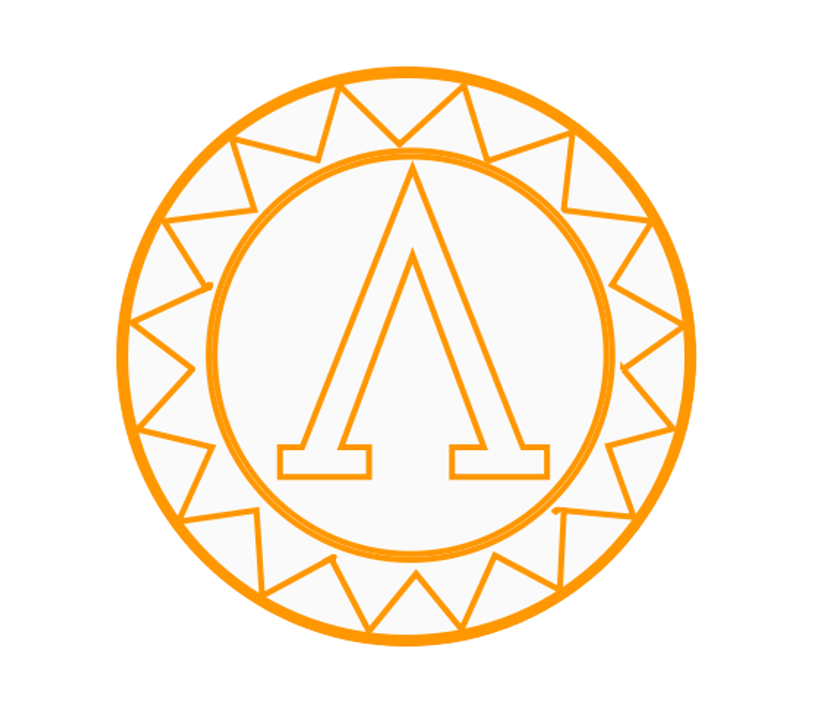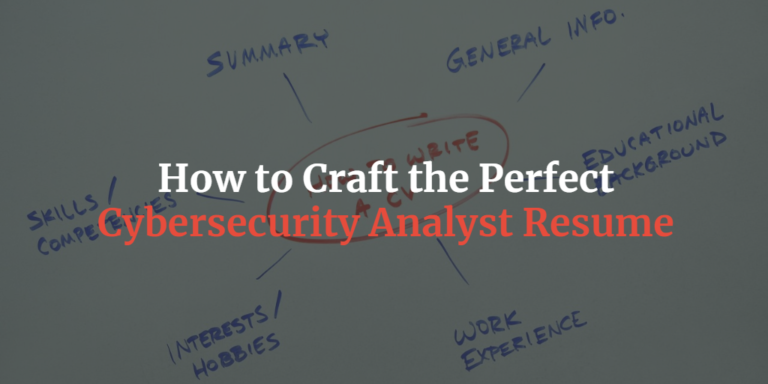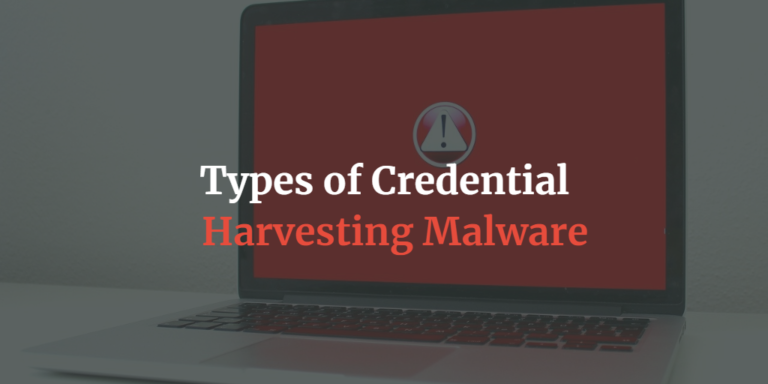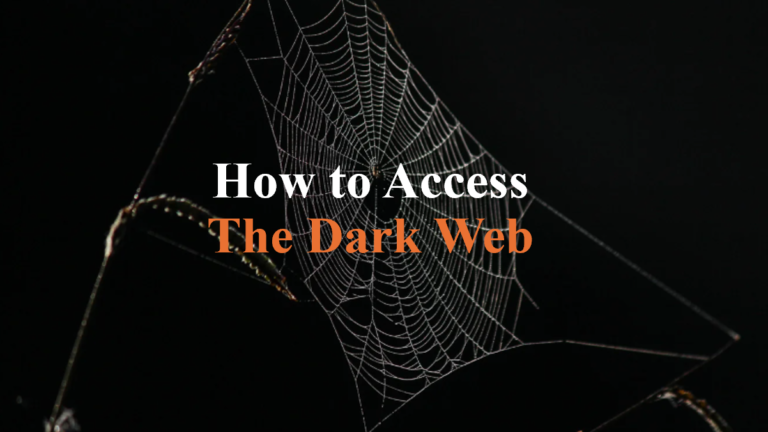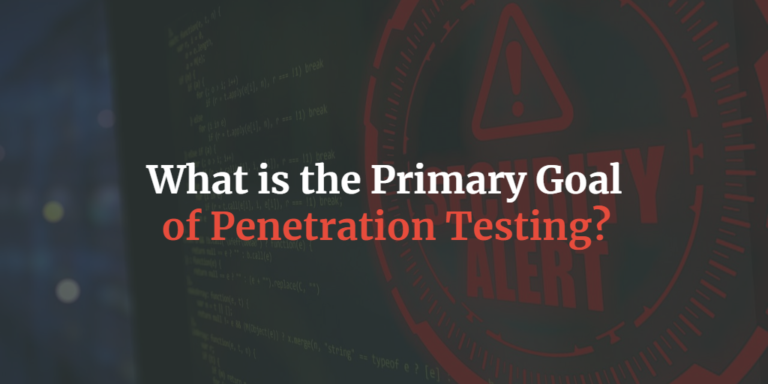Top 10 Hands-On Ideas to Practice Cybersecurity

Cybersecurity isn’t just for experts—it’s something anyone can explore with a little curiosity and the right tools. Whether you’re testing your own security, learning how hackers think, or just looking to build new skills, here are 10 hands-on cybersecurity exercises you can try. Remember, always test responsibly and only in environments where you have permission.
1. Build Your Own Keylogger
Challenge yourself by creating a simple keylogger to understand how they work.
Keyloggers can be educational tools to see how attackers steal sensitive information like passwords. Using Python and the pynput library, you can create your own keylogger to record keystrokes on your machine. This will give you insight into how keystroke logging works behind the scenes and can help you understand how to prevent such attacks.
2. Hack Your Own Wi-Fi Network
Test your home network security by cracking your Wi-Fi password.
Using tools like Aircrack-ng, you can simulate a Wi-Fi attack on your own network. This allows you to check if your Wi-Fi password is strong enough to resist common brute-force attacks. The goal here is to ensure you are using WPA2 or WPA3 encryption and a strong password that isn’t easy to guess or crack.
3. Set Up a Honeypot
Create a fake vulnerable system to attract and monitor potential attackers.
A honeypot is a deliberately vulnerable system designed to attract attackers. You can set up a honeypot on your home network using open-source tools like Cowrie. By doing this, you can observe how attackers behave when they think they’ve found a weak target and use this information to strengthen your real security systems.
4. Run a Phishing Simulation
Test your ability to spot phishing attempts by creating harmless phishing emails for yourself.
Phishing is one of the most common attacks used to steal personal data. Try sending yourself a mock phishing email to see if you can identify red flags, such as suspicious links or odd sender details. You can also use platforms like GoPhish to create simulations and track how well you recognize these attempts.
Important: Do this only in a controlled environment, and never send phishing emails to others without consent.
5. Encrypt Your Files
Practice securing sensitive data by encrypting files and folders.
Encryption is key to protecting sensitive information. Use Python to encrypt files or entire drives on your computer. Experiment with different encryption methods and learn how to decrypt them. This exercise will help you better understand how to secure your data and protect it from unauthorized access.
6. Monitor Network Traffic with Wireshark
Capture and analyze your own network traffic to understand what data is being sent and received.
With Wireshark, you can capture packets on your network and see how data flows between devices. This will show you everything from website visits to app usage. By analyzing these packets, you can learn more about network protocols, spotting vulnerabilities, and understanding how hackers can sniff sensitive data.
7. Try to Bypass Your Own Firewall
Simulate an attack on your home network by testing your firewall’s security.
Your firewall is a critical defense against unwanted traffic. Test how well it works by trying to find ways around it. For example, you can scan your network ports with tools like Nmap to see if your firewall is properly configured to block suspicious traffic.
8. Test a Website for Vulnerabilities (Legally)
Use web vulnerability scanners to test websites you own or have permission to test.
Using tools like OWASP ZAP or Burp Suite, you can scan websites for common vulnerabilities like SQL injection or cross-site scripting (XSS). By testing your own sites, you can identify weaknesses before attackers do and learn how to patch them.
Always ensure you have permission before testing any site that isn’t yours.
9. Run an Antivirus Evasion Test
Challenge your antivirus software by creating a harmless, executable file to see if it flags it as malware.
In this experiment, you can create a simple executable using Python and convert it to an .exe file using PyInstaller. Then, test if your antivirus detects it as a threat. This can help you understand how antivirus software works and why it’s important to keep it updated.
Ensure you create harmless files and only test this on your own devices.
10. Use Social Engineering Tactics (with Permission)
Simulate a social engineering attack on yourself or close friends (with their consent) to understand how it works.
Social engineering relies on manipulating people into revealing information or performing actions. Test your skills by creating scenarios where you ask for seemingly harmless information. For example, call a friend pretending to be from their service provider and see if you can convince them to share basic details. You can use tools like The Social-Engineer Toolkit which is an open-source penetration testing framework designed for social engineering.
Only perform these tests with permission and be clear about your intentions.
Conclusion
Cybersecurity isn’t just about protecting systems, it’s also about understanding how they can be broken into. By practicing these hands-on cybersecurity exercises, you’ll gain a deeper understanding of how cyber threats work and how to defend against them. Doing some of these exercises can also help kickstart your career, and really help you master cybersecurity. Remember, always act ethically and responsibly, and never perform any test without full consent and proper legal approval.